Bone Shape"Blender tutorial"
Blender tutor "Bone Shape"
This is a tutorial that I want to share to make you want to know about bone
, And more like the blender 3d program.
OK we start it: open the jar program for a character and give
also his bone. "according to desire." bone shape is useful as a control for
easier and more orderly in the mobilization of animation.
we try to use the curve -> Bezier circle-> button on the window
visible 3D curve and surface select, click
put in the middle of the curve that we want to shape bone.
"Nah for ease we will use the python script that we can
open the script panel: the script can be downloaded here
if we run the script then the script will change to
an application that allows you to duplicate curva .. are we going to-
it as a shape, first we make sure curva first mesh
because if not then the curve will not appear when we make a shape
click the bone that we wish to shape.
pose mode select the bone and the Window button <"armature bones">
in order to understand visible BO: Bone BG: none OB :....... on part-
OB was curva we fill the name of which we created earlier example:
circle.jika curve we have the content then we click on the letter "w" next to the OB.
then the bone will be turned into a circle shape with the object curva.
"Need to know we can use the curva and mesh"
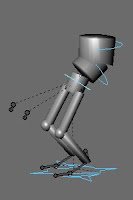
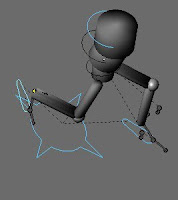


0 Comments:
Post a Comment
Subscribe to Post Comments [Atom]
<< Home